Monday, 20 July 2009
20 steps to a new intranet
The following are 20 steps you should consider when implementing a new intranet along with a tip for each step.
1. Agree intranet strategy with Board/Senior Management - consider knowledge management, working practices and culture too.
2. Use strategy to produce business requirements - look to include features that will benefit your organisation and fit with the culture.
3. Define and agree scope of project - decide if it’s appropriate to look at the workflow and processes you’re giving access to via the intranet.
4. Create shortlist of platforms - research web resources and other organisations intranets.
5. Use business requirements to narrow down shortlist and to make final selection - using weighted scoring is a good approach.
6. Write project plan - ensure that all the following steps are included and who is going to carry them out.
7. Agree new intranet name and brand - it’s vital so needs its own identity. Ensure that the URL matches the name.
8. Agree and arrange hosting location and environment - large organisations should looks at mirrored servers in multiple locations.
9. Define the information architecture and site structure - ensure that stakeholders and user groups feed into this.
10. Design navigation - ensure this marches information architecture and that search and home buttons are on every page.
11. Design/look and feel of whole intranet - ensure design highly usable and re-inforces both intranet’s your organisation’s brand.
12. Design homepage - it’s the front end so spend some time on this.
13. Install and build - install and build inline with business requirements.
14. Migrate - but before you do remove out of date content from any existing systems you’re migrating.
15. Implementation of publishing system - install mechanism and intranet assets to use in the ongoing creation of content
16. Implement and configure search - ensure your search indexes the whole of your intranet and all the document storage areas.
17. Test and obtain feedback - test with your stakeholders and user group.
18. Produce comms plan - a new intranet is a big change so ensure people are aware.
19. Train and provide help - set up classroom training and provide lots of online help.
20. Launch
1. Agree intranet strategy with Board/Senior Management - consider knowledge management, working practices and culture too.
2. Use strategy to produce business requirements - look to include features that will benefit your organisation and fit with the culture.
3. Define and agree scope of project - decide if it’s appropriate to look at the workflow and processes you’re giving access to via the intranet.
4. Create shortlist of platforms - research web resources and other organisations intranets.
5. Use business requirements to narrow down shortlist and to make final selection - using weighted scoring is a good approach.
6. Write project plan - ensure that all the following steps are included and who is going to carry them out.
7. Agree new intranet name and brand - it’s vital so needs its own identity. Ensure that the URL matches the name.
8. Agree and arrange hosting location and environment - large organisations should looks at mirrored servers in multiple locations.
9. Define the information architecture and site structure - ensure that stakeholders and user groups feed into this.
10. Design navigation - ensure this marches information architecture and that search and home buttons are on every page.
11. Design/look and feel of whole intranet - ensure design highly usable and re-inforces both intranet’s your organisation’s brand.
12. Design homepage - it’s the front end so spend some time on this.
13. Install and build - install and build inline with business requirements.
14. Migrate - but before you do remove out of date content from any existing systems you’re migrating.
15. Implementation of publishing system - install mechanism and intranet assets to use in the ongoing creation of content
16. Implement and configure search - ensure your search indexes the whole of your intranet and all the document storage areas.
17. Test and obtain feedback - test with your stakeholders and user group.
18. Produce comms plan - a new intranet is a big change so ensure people are aware.
19. Train and provide help - set up classroom training and provide lots of online help.
20. Launch
Subscribe to:
Post Comments (Atom)
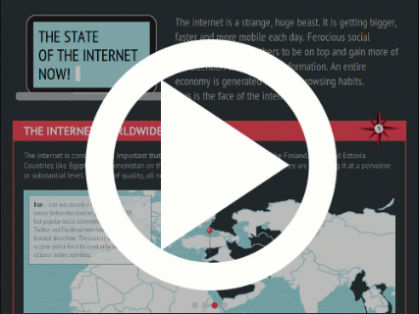


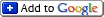






0 comments:
Post a Comment