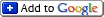Webinars are a fantastic alternative to face to face meetings and town hall presentations but one problem can be distracted delegates. So below you'll find some ideas to capture their attention to encourage them to focus on your delivery and content.
What are the benefits of webinars?
- Provide savings of time, travel, accommodation and hospitality costs - significant savings can be achieved. There is some good independent data from Publicare on this
- Low cost alternative to face to face meetings - particular useful if participants are scattered all over your country or around the globe
- It's a web based tool so it's not dependent on your organisations network. In fact, a network can sometimes interfere with connectivity so a straight internet connection works well eg from home, conference centre, hotel room etc.
- Good alternative for large gatherings when presenting to large number of people is impractical. Most tools will accommodate a 1000 people or more
- Quick and easy to set up - as well as scheduling events you can start an instant webinar
- No running costs if you use VoIP (PC microphone and speakers/headset) for audio - most applications provide a choice of telephone or VoIP and with some you can mix and match
- Recordable - non-attendees or delegates who want a rerun can playback both the video and audio from a recording
- If you are an organiser or presenter you can attend online training - For GTM/GTW both basic and advanced online training is available
- Don’t forget that you can show anything from your desktop so in addition to holding presentations and meetings you can provide online training, demonstrate a website, take a customer through an application or collaborate on a project
- Webinars are often thought of as 'one to many tools' but using the tool on a one to one basis can also be useful. You can use to work jointly on a document or a presentation or to take someone through an intranet or website
- If you are doing a formal or public facing webinar, a two person team works well. That is, a facilitator and presenter. The facilitator can manage questions, chat, introduce the presenter and close.
- Don’t forget to check time zones before scheduling the web conference so that it’s in working hours for all the delegates you want to attend
- If you're organising a webinar give yourself plenty of time (at least 15 mins) to set the session up, ensure all is working and the presenter is relaxed but ready
- Ensure all noise sources are switched off eg telephones, BlackBerries, printers and if possible lock yourself away in a quiet room
- Set up a poll so this is ready to launch during the webinar (more on this below)
- Make sure that any automated follow-up emails are completed appropriately and set up correctly so you can 'forget and fire' (more on this below)
- Ensure that opening slide of presentation is displayed on presenter's desktop when webinar starts so that when the switch is made from 'waiting room' to presenter's screen it’s a seamless move to the start of the presentation. Sounds obvious but any other approach can appear amateur and if seen this happen a lot
- Reducing noise is mentioned above but it's surprising how many webinars are spoilt by presenters rustling papers or in one case it seemed...eating!
- The facilitator should introduce the webinar and presenter at the start and go through 'housekeeping'. I use a housekeeping template that can be customised as appropriate. This includes how questions will be managed eg Q and A session at end, how delegates ask questions, whether and where a recording and/or presentation will be made available and what delegates should do if there are any technical issues
- In GTM/GTW, the default is to show your whole screen but you can present a specific application only by selecting an application beneath the Show My Screen button. This avoids desktop clutter, email and IM alerts etc or...
- If you are showing the whole screen then ensure you close your email client and other applications if you're presenting. I was duly embarrassed once when a message from my lunch date appeared on the my colleagues' screens whilst I was presenting!
- Some tools such as GTM/GTW offer a chat feature so the presenter and facilitator can use private chat to communicate during the webinar if required
- In GTM/GTW you'll find that right clicking names on GoToWebinar is the easiest way to do stuff eg change presenter etc.
- To close the webinar the presenter should thank everyone for their time and attention and discuss next steps (if any), and provide the presenter's contact details (if needed). The organiser should then close the webinar by thanking people once again for attending and then stating something like. 'The Enterprise Social Media webinar is now closed'
- Follow up - The follow up shouldn't be an afterthought. Delegates should be contacted to thank them for their attendance and a link to the recording should be provided. Some applications like GTM/GTW partly automate this process and provide templates for email messages.
Hopefully, the following ideas will help:
- Interact with your audience regularly and check in at logical points by asking questions of the attendees. For example: 'Does that make sense? Are there any questions so far? Can you think of an example where you might use podcasts.' You get the sort of thing
- Put the focus onto your audience and make them your priority. For example, don't say, 'I'm going to talk to you about enterprise social media.' Instead say, 'In the next hour, you will learn the four secrets of enterprise social media; the benefits of using social media and collaborative tools; and the mistakes your competitors are making when they implement them.' You get the idea
- Use the poll feature to get your audience to participate. In GTM/GTW it's easy to set up. It's a very powerful feature and generally I've obtained 90%+ response rate and in under 30 seconds - unheard off response rates with email or web surveys. It's best to use the poll feature to ask people about the content of your presentation eg which social network do you use the most?
- Unmute the lines half way though the session and have a discussion. For example, discuss the results of the poll you've just run
- Use drawing tools to illustrate points on presentation or focus attention to items on screen. This helps avoid 'death by PowerPoint' and if done correctly gives the presenter an air of authority and professionalism
- It's important that your content is understood by delegates so the messages needs to be concise. simple and clear. If you are working from a PowerPoint presentation you should:
- Have clear short messages on each slide so use large, bold text and have no more than 4 to 6 lines of text per page
- Use a white background
- Avoid all animation as this is distracting and add complexity
- Avoid video as this tends to break up via webinar