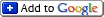Tuesday, 8 March 2011
Facebook Page upgrade coming Thursday - how your business can benefit
No matter what business you're in, if you haven't yet looked at a Facebook Page to promote you business and engage with your customers, now is a great time to do so. Last month, Facebook rolled out a massive upgrade which included a redesign making the Pages similar in style to existing Profile pages. You can upgrade now (see below) or wait until this Thursday 10 March when your Page will automatically be upgraded. You should be aware of the changes if you haven't yet upgraded and below are a few ideas of how to make use of the new features.
To upgrade to the new style Pages
You should note that if you haven't yet upgraded your Page, it will be automatically be upgraded by Facebook this Thursday on 10 March. When previewing your Page you may get an invitation to upgrade but if not and you have run a Facebook Ad before or have other Page you can follow these instructions. From your Home page select Ads and Pages then Pages link on left then Preview your Page/s that you wish to upgrade. If you wish to Upgrade select the Upgrade My Page button. Once you've upgraded there is plenty of optimisation you can do to take advantage of the new features.
Take advantage of new Facebook tab links
There is a great deal of customisation you can do with a Facebook Page; you can create a welcome tab, invite people to subscribe to your newsletter, show videos, display photos and even provide shopping . These features are found on tabs (think separate pages) which following the new Page design are now accessed via links on the top left. This new location for the tab links gives you more scope for longer tab names. For example, 'Subscribe' can now be changed to a more descriptive 'Sign up for free newsletter'. It's worth revisiting your tab titles and making use of the extra space.
Featured Facebook Page Admins
Another new aspect of Facebook Pages is the ability to feature one or more Admins of your Page. Of course, you may not want to highlight a connection between your personal profile and your Page but if you're a freelancer or run a small business this is probably an an option you'll want to take advantage of. Go to Edit Page/Featured then select the Edit Featured Page Owners button. Check the appropriate box next to the Admin/s and then Save.
Make use of new photo strip on FB Pages
You can take advantage of the new photo strip at the top of the Page - a feature you'll have seen on Facebook Profiles. However, there is one important difference. On Profiles the order of images is fixed but on Pages the order is random and changes on each visit or refresh of the Page. The tip is to include images containing calls to action. For example, you can request people to visit your website or sign up to your newsletter by including appropriate text in an image. This will then be displayed front and centre in the photo strip and should attract plenty of attention. To re-inforce the message you can also add an appropriate hyperlink to the caption. When a photo is selected this is now displayed in its own lightbox with the caption including your hyperlink. Including hyperlink/s will reinforce the call to action and encourage people to visit your website or newsletter signup page as appropriate.
If you want to know more why not come along to my Facebook Masterclass in Cheltenham, Gloucestershire on 23 March where I'll be demonstrating how you can take advantage of the new Facebook Page design and additional functionality. Or call me on 07966 452380 to arrange a consultation - a special price of £40 is available until the end of April.
Subscribe to:
Posts (Atom)