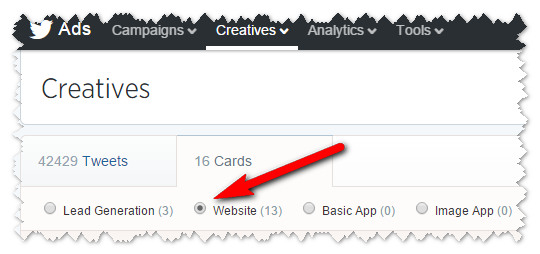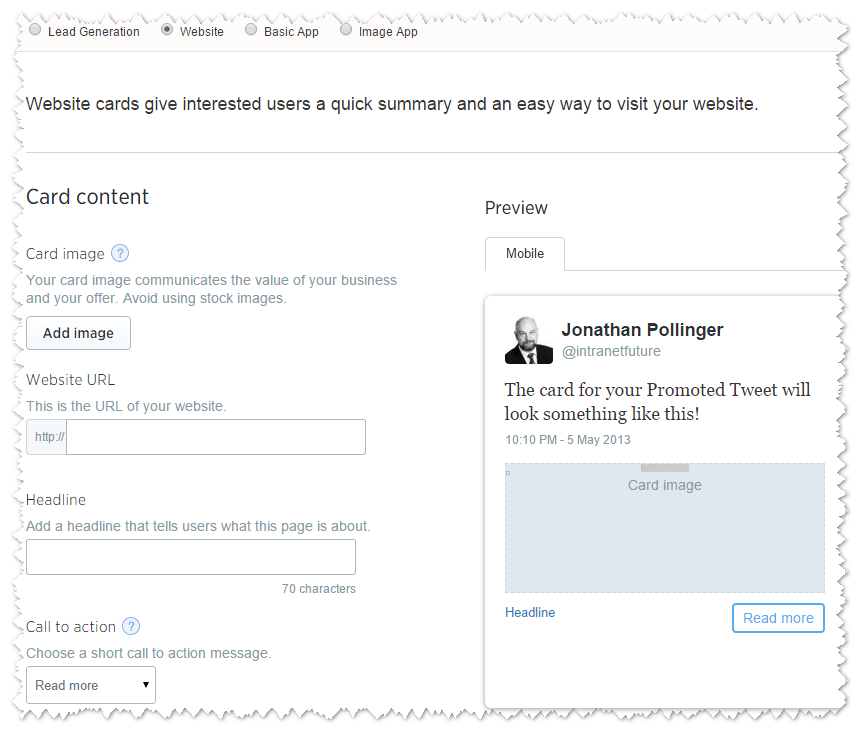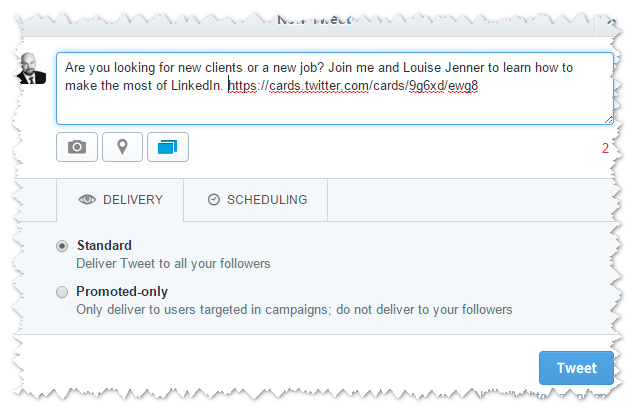Supercharge your business post-Brexit with social media
One week ago the UK awoke to the surprising and for some shocking news that the British public had voted to leave the EU. Now that the dust has settled a little I thought I would take a look at what action marketers and small business owners can take to make the most of social media post Brexit.
This post is specifically aimed at UK businesses, although some of the ideas and tips suggested could also help a company wherever they are located.
It’s important to remember that social media plays a significant part in supporting the marketing and increasingly customer services functions within a company which in turn support the overall business strategy.
With so many economic uncertainties, it’s important that you have a much stability within your business as possible so planning is vital. Marketing and customer services are the foundations of any business, so make sure that you have a marketing and customer services strategy in place and that social media is part of that. A stand alone social media strategy could be useful and that’s something that I can help with.
If you’re selling to customers abroad then the recent currency movements have been in your favour, but if you are paying for goods and services in foreign currency then your costs have increased. Here are some ideas on reducing your costs.
If you’re advertising on social networks like Facebook, Twitter and LinkedIn you may well be paying for your ads in US dollars. My Twitter Ads account is in US dollars and I’ve now contacted Twitter to get this changed to British Pounds.
There are also many online tools and services used for digital marketing and in conjunction with social media that charge in dollars. It’s worth finding out if payment in British pounds is an option or switching to a UK based service. For example, a great alternative to US based Survey Monkey is Gloucestershire based SmartSurvey (aff link) who boast the BBC and NHS amongst their clients.
If you are using services like Mailchimp, Buffer and Dropbox, your costs have gone up so prepare for this or look for UK alternatives. Likewise, the many small businesses who use Amazon Web Services (AWS) for web hosting and cloud storage have seen their costs increase.
The currency exchange rates change all the time so whilst costs have increased in this first post Brexit week, this might not be the case in the medium term but the rates and your associated costs are certainly worth keeping an eye on.
In summary, social media can help increase your sales and improve your customer services post-Brexit. Keep calm and carry on posting and tweeting!
For my weekly Social Media Roundup with tips, news and more - please join my email list.