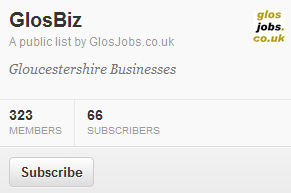How to create and use Twitter lists
Twitter lists help you organise people and their tweets into groups. Lists can either be public which people can subscribe to or private which can only be viewed by the creator of the list. Viewing the timeline of a list will show you a stream of tweets from the users on that list. It’s really straightforward to add someone to a Twitter list:
1) Select the head and shoulders icon that represents the profile of the person you wish to add
2) Select the drop down menu
3) The select ‘Add or remove from lists’
4) You can then create a new list or select a tick box to add the person to one of your existing Twitter Lists
You can also create a new list from your Lists page which you can access via Lists on your Profile page. You can view tweets from any Lists on this page by selecting it. You can have up to 20 Twitter lists and a maximum number of 500 people per list.
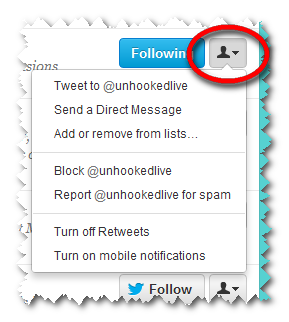
Twitter lists can be used in a number of ways:
Segment people your following - create lists for suppliers, prospects, clients or people that tweet about a particular subject. This helps you focus on a particular type of person and their tweets.
Group people you’re not following - you don’t have to be following someone to add them to a list. For example, if might be useful to have a list of local people but you might not want to follow them all.
Research - you don’t always need to create your own lists as often someone has done the work so you can subscribe or follow their public lists. For example, if you want to find out which businesses in Cheltenham are on Twitter you can subscribe to @glosjobs glosbiz lists.
Monitor the competition - you could create a private lists of your competitors making it easier to see keep an eye on their activity.
Engage with your clients - set up a private list of your clients making it easier to keep in touch and engage in conversation.
Pro tip: If you use Tweet Deck or Hoot Suite you can add a column containing a list making lists more accessible than they are on twitter.com.
For more help with Twitter download my 100 Twitter tips or attend one of my regular Cheltenham social media workshops.
This entry was posted in Social Media Tips and tagged lists, tips, twitter, twitter lists by Jonathan Pollinger+. Bookmark the permalink.Comments