5 tips (plus a bonus!) on how to use Twitter Favourites
Before I explain 5 ways, plus a bonus, on how to use Twitter Favourites, here’s a quick overview of how they work and how to find them. You can Favourite any tweet on Twitter.com by hovering over the tweet and selecting ‘Favourite’. Note that if it’s spelt without a ‘u’ you should change your Language settings to UK English; a language option that Twitter finally introduced last month. Go to Settings/Account to do this (see below).
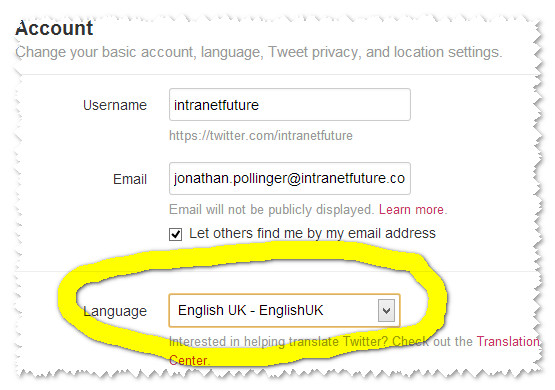
Once you’ve Favourited a tweet you can view it by going to your Profile page (http://twitter.com/<account name> and selecting Favourites from the menu on the top left hand side. It should be noted that Twitter favourites are public so anyone can read your Favourites and you can read anyone else’s. You can link to your or anyone’s Favourites by using http://twitter.com/<account name>/favourites.

Here are 5 tips on how to use Twitter Favourites:
1) Read later tool - Use to capture tweets that you wish to read later. Tweets are only displayed in Twitter Search results for about 8 days after they are first published so old tweets can be hard to find. Using Favourites as a ‘read later tool’ is particularly useful if the tweet contains a link to an interesting or useful article.
2) View other people’s Favourites - Check out Favourites on other people’s accounts to find links to useful articles, interesting news stories and handy tools. You might also gain insights into your competitors.
3) Interact when Favourited - When someone Favourites one of your tweets this is displayed on your Interactions tab - select Connect/Interactions. You can often use this as a conversation starter as someone has shown an interest in one of your tweets. You might want to recognise the interest they’ve shown in you by following them.
4) Start a conversation - The reverse of Tip no. 3. Use to subtly bring yourself to someone’s attention; perhaps a potential client or someone you’d like to work with. This can be a good tactic to grow your Twitter followers. For more on this you might like to read 5 secret ways to increase your Twitter followers.
5) Use to store testimonials - If someone recommends you or compliments you on your product or service, Favourite their tweet. Repeat the process to build up a bank of positive feedback on your business. From time to time you can then tweet a link to your Favourties. For example, “See what our customers have been saying about us this month. http://twitter.com/<account name>/favourites.”
Bonus tip - Tell your story - Use Favourites as the Twitter equivalent of Facebook’s Timeline. Everytime you tweet a milestone in your company’s history or it’s reported via Twitter, Favourite the tweet. By Favouriting product launches, events, website revamps, new employee announcements, office moves and so on you can display the history of your business.
To learn more about making the most of Twitter for your business get in touch to book me for an in-house workshop or one-to-one session.
Comments




