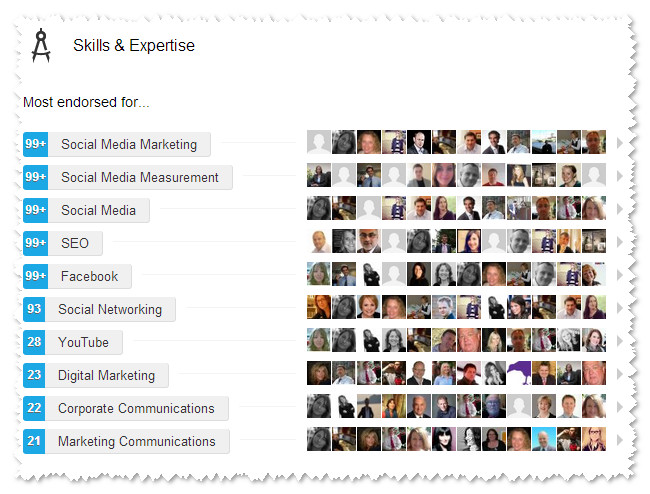LinkedIn Recommendations v Endorsements
LinkedIn recommendations have been around for a while and are the equivalent of testimonials. Endorsements are the new kid on the block having been introduced in October last year and are the equivalent of Facebook ‘Likes’. You can make a recommendation or give an endorsement to 1st degree connections by selecting the down arrow to the right of the Send a message button.
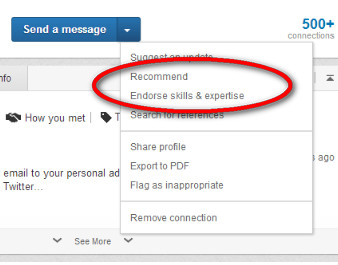
Recommendations are like testimonials. Clients can recommend you for your work and for what you’ve helped them achieve. Specific outcomes and areas of expertise can be referred to in a personal authentic way. Like endorsements they highlight what you can do. The content of LinkedIn recommendations can be re-used on your website, on your CV and in marketing collateral Recommendations have strong credibility as the profile photo and name of the person who has provided the recommendation are displayed alongside them. Anyone wishing to check the veracity of a recommendation can simply visit the profile of the recommendation author and check them out. Recommendations are more powerful than the newer endorsements but the latter also have benefits.
Endorsement are a sort of ‘Recommendations Lite’ and are an easy way to recommend someone for a skill or area of expertise. Connections can endorse the skills and expertise listed on your profile or they can add their own. If you haven’t reviewed this section recently you should do so and amend as appropriate. Unlike making a recommendation giving an endorsement only takes a click of a button.
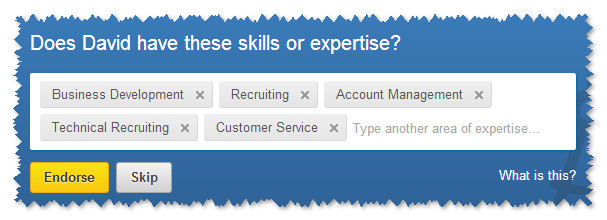
They don’t carry the weight of a LinkedIn recommendation but they do provide a snapshot of your skillset to prospective clients and recruiters. You can tell instantly from my skills and expertise section that social media is my speciality.
Endorsements are also great for visibility. It’s beneficial to give endorsements as both the giver and receiver of an endorsement gets displayed in the News Feed. Plus if you give endorsements, you’re likely to get some in return too. No doubt you’ve had endorsements for skills you don’t have and from people you don’t know (perhaps both at the same time!) and it’s hard to explain this. Perhaps it’s just too easy and people are clicking buttons for the sake of it or perhaps it’s by accident? You’re not doing yourself any favours if you give endorsements to people when you can’t legitimately provide an opinion on their skills or area of expertise. However, unlike recommendations this doesn’t necessarily means you’ve worked with them. You may be aware of a person’s expertise through blog posts, videos or talks you’ve attended.
In summary, LinkedIn recommendations and endorsements are both beneficial in their own right and it makes sense to both give them and to encourage others to give them to you.
As we’re on this subject it would be remiss of me if I didn’t ask you to provide me with a recommendation or endorsement as appropriate so please drop by my profile to do so. Thank you.